If you have not read my previous posts of HTML then read it for better understating of today's HTML post.
In today's post I will you about <iframe></iframe> tag. This tag is used to open more than one webpage on the same webpage.
<iframe></iframe> tag is used if we want to display another page on the same webpage.
Now follow the below steps to see the Iframes working :-
For more help see the below video :-
In today's post I will you about <iframe></iframe> tag. This tag is used to open more than one webpage on the same webpage.
<iframe></iframe> tag is used if we want to display another page on the same webpage.
Now follow the below steps to see the Iframes working :-
- Open notepad and notepad++.
- Then write or copy and paste below given HTML code.
- Now save it as anyname.html.
- Run the saved file with browser.
- You will notice that another page is displaying on the same webpage, this is done by using <iframe></iframe>.
- You have also noticed that Swifter Travel page is opening on the same page if you want to change the page address then change the highlighted url with your url in the given HTML code, <iframe src="http://swiftertravels.tk" name="iframe_a" width="500" height="300"></iframe>.
- We have used width="500" and height="300" to give height and width to the iframe.
- We have also used frameborder="0" if we set its value to "0" then the border will be removed.
- You have also seen that when you click on Complete Programming Tutorials it opens in the Iframe this happens because the name="iframe_a" and target="iframe_a" are same.
- When you click on Complete Programming Tutorials it open Complete Programming Tutorials page if you want to open other page then change the highlighted url <a href="http://programmingskills.blogspot.in/" target="iframe_a">.
HTML Code :-
For more help see the below video :-
If you have any doubt post in the comment box.
For more updates like us on Facebook.

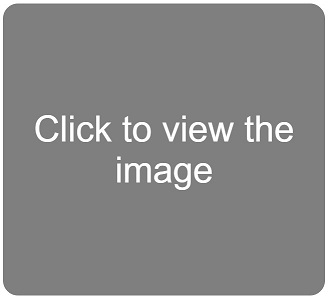




0 comments:
Post a Comment