If you have not read my previous posts of HTML then read it for better understating of today's HTML post.
In today's post I will you about <frameset> tag. This tag is used to open more than one webpage on the same webpage.
Now follow the below steps to see the frameset's working :-
In today's post I will you about <frameset> tag. This tag is used to open more than one webpage on the same webpage.
Now follow the below steps to see the frameset's working :-
- Open notepad or or notepad++.
- Then write or copy and paste the below given HTML code.
- After that save as anyname.html.
- Now open the saved file with browser.
- When you opened the file you have noticed that more than one webpage are opened on the same page, this is done using the <frameset>.
- You have also seen that pages are open column wise, if you want to open it row wise you can also do this by just changing in some text in the given code.
- If you want to show page rows wise then in the give code just change the highlighted text <frameset cols="25%,*,25%"> with this rows.
- Then save it and run it, now pages are opened row wise.
- If you want to change the size or rows or cols then changed the highlighted text<frameset cols="25%,*,25%"> with the size you want to give, you have also notice that star (asterisk) symbol is used, when you used this symbol it automatically takes the remaining size, for example we give size as "25%,*,25%" it means that two columns are of 25% size and we put star (asterisk), here by using this symbol it takes the remaining size for the other column.
- If you want to open other webpage then change this highlighted text <frame src="http://programmingskills.blogspot.in/"> in the given HTML code.
- Then save it and run it.
- Now your webpages have changed according to the links you have put in the given HTML code.
HTML Code :-
For more help see the below video :-

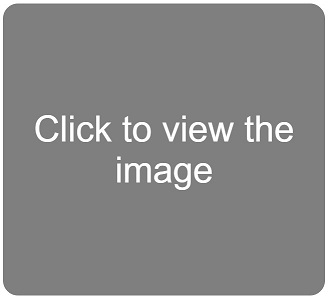





0 comments:
Post a Comment