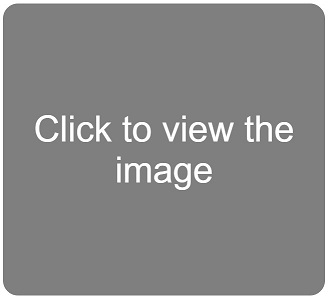Today I will show you how to insert image on webpage using html.
We can insert the image using given below syntax :-
<html>
<head>
<title>My First HTML Page</title>
</head>
<body>
<h1>Way to insert image on a webpage.</h1>
<b><i><p>Below is a image :-</b></i></p>
<img src="https://blogger.googleusercontent.com/img/b/R29vZ2xl/AVvXsEg7XDtQAFwTc6tkVB1E0gXiFbxsCWTvrLcI_h2RrDrw2SShzBT0KFqgg2cC6x7wky_dx_9s77_aMhXQy0NUXOox5NoibyHbycz00i0v1muKTCJBQkCf1Jo17brZiXxmUFOFvRogY2Tkqbs/s320/engagelikeusonfacebook.jpg" alt="Programming Skills" width="500px" height="500px">
</body>
</html>
For more help see below video :-
We can insert the image using given below syntax :-
- <img src="url/source" alt="Any Text" width="Image Width" height="Image Height">
- In src we have to write the address of the image, alt give information about image when image doesn't load successfully,width and height is used to give width and height to the picture.
- Copy the below code in notepad or notepad++ to see how it work's.
<html>
<head>
<title>My First HTML Page</title>
</head>
<body>
<h1>Way to insert image on a webpage.</h1>
<b><i><p>Below is a image :-</b></i></p>
<img src="https://blogger.googleusercontent.com/img/b/R29vZ2xl/AVvXsEg7XDtQAFwTc6tkVB1E0gXiFbxsCWTvrLcI_h2RrDrw2SShzBT0KFqgg2cC6x7wky_dx_9s77_aMhXQy0NUXOox5NoibyHbycz00i0v1muKTCJBQkCf1Jo17brZiXxmUFOFvRogY2Tkqbs/s320/engagelikeusonfacebook.jpg" alt="Programming Skills" width="500px" height="500px">
</body>
</html>
For more help see below video :-