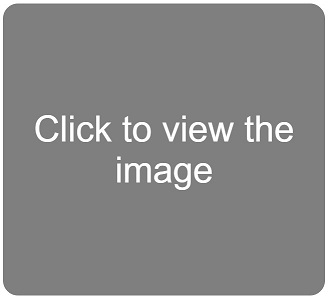What is CSS ?
- CSS stands for Cascading Style Sheets
- Styles define how to display HTML elements
- Styles were added to HTML 4.0 to solve a problem
- External Style Sheets can save a lot of work
- External Style Sheets are stored in CSS files.
CSS is used to control the style and layout of multiple web pages all at once.
why we need css in html ?
HTML was never intended to contain tags for formatting a document.
HTML was intended to define the content of a document, like:
<h1>This is a heading</h1>
<p>This is a paragraph.</p>
When tags like <font>, and color attributes were added to the HTML 3.2 specification, it started a nightmare for web developers. Development of large web sites, where fonts and color information were added to every single page, became a long and expensive process.
To solve this problem, the World Wide Web Consortium (W3C) created CSS.
In HTML 4.0, all formatting could be removed from the HTML document, and stored in a separate CSS file.